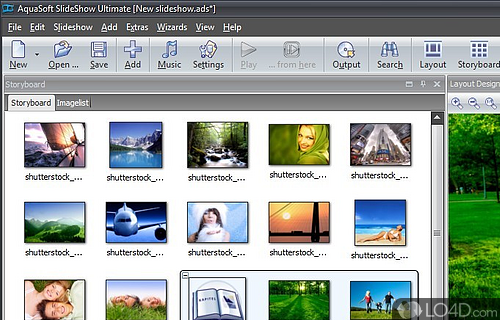
Create slide shows for DVD/PC with music, animations, video, text, camera pans.
Slideshows can serve many purposes, be it personal or professional, but creating one can often feel like a daunting task. Fortunately, with AquaSoft Video Vision, you have access to an impressive set of tools that will take your slideshow to the next level.
A complicated, but powerful user interface
At first glance, the interface may appear complex, but don't be intimidated - it houses everything you need to create a visually stunning slideshow. You can start a new project from scratch or rely on the SlideShow Master to guide you through the process.
Wide support for multimedia content
Adding photos is a breeze with the ability to browse your local directories, and you can even add a background song to set the tone for your slideshow. The app supports a wide range of files, including AIFF, MOD, MP2, MP3, OGG, WAV, WMA, and WMV.
But what really sets AquaSoft Video Vision apart are the templates and editing options available. You can display your photos over a variety of backgrounds, ranging from "Old paper" to "Clouds," and everything in between. Further editing options include adding objects like text, videos, animations, and even party decorations like speech balloons and mustaches.
Transitions and effects
With dozens of transition and image effects to choose from, your slideshow will be anything but boring. And when you're ready to share your masterpiece with the world, the program makes it easy to save to your computer or burn to a disc. You can even use the wizards to export your file to your mobile phone, iPod, PSP, digital photo frame, or YouTube.
The verdict
The bottom line is that AquaSoft Video Vision offers endless options to customize your work. Despite the vast array of tools at your disposal, even inexperienced users should find the program easy to work with. So why settle for a boring slideshow when you can take it to the next level with AquaSoft Video Vision?
Features of AquaSoft Video Vision
- Integrates with Facebook, Vimeo and YouTube.
- 3D Titles: Create 3D titles with ease.
- Animations: Create animated titles, texts and graphics.
- Audio: Record voice-overs, mix multiple audio tracks.
- Chroma Key: Remove background from video footage.
- Color Grading: Adjust color and contrast.
- Customization: Built-in effects, transitions, titles and templates.
- Editing: Cut, join, rotate, color correct, stabilize, correct lens distortion.
- Green Screen: Replace background with video or image.
- Highlight Mask: Apply effects to selected areas.
- Motion Tracking: Track objects in footage.
- Sharing: Output to Blu-ray, DVDs, YouTube, Facebook, Vimeo.
- Slideshow: Create slideshows with photos and videos.
- Split Screen: Create split-screen effects.
- Time-Lapse: Create time-lapse videos.
- Transitions: Apply more than 50 transitions.
Compatibility and License
This download is licensed as shareware for the Windows operating system from image viewer software and can be used as a free trial until the trial period ends (after an unspecified number of days). The AquaSoft Video Vision 13.0 demo is available to all software users as a free download with potential restrictions and is not necessarily the full version of this software. on newer versions of Windows like Windows 11 and Windows 10 but more likely to be stable on older versions of the operating system with Vista and XP coming to mind. It runs on both 32-bit and 64-bit systems with no dedicated 64-bit download provided.
Filed under:


